Cybersecurity has always been a cat and mouse game, with hackers and criminals quickly finding ways to breach new security protocols and wreak havoc online.
Fortunately, there are many things you can do to protect your identity, business, and online presence, even in the face of today’s clever cyber criminals. Learn Ethical Hacking to safeguard yourself even before cyber crimes may happen. Check out these common cyber attacks to learn how to defend yourself against them and protect your digital well-being.
1. Phishing Attacks

By now, you’ve surely heard of—if not fallen victim to—phishing attacks. This is where hackers and identity thieves pose as trusted websites or businesses to obtain user credentials.
Typically, an email is sent to an unsuspecting user letting them know there’s something regarding their account that needs attention. From there, an authentic-looking link will seem an easy option for checking the account, but in reality the link directs to a fake website where the hacker can see any data that’s submitted.
Often the hacker’s fake website will be a good clone of the site it’s posing as, and the forms will be functional enough to encourage multiple password attempts. Once the forms are filled out, the hacker is notified and uses the username and password entered on the real website to take control of the account.
You can prevent phishing attacks by checking the sender of any email you get. If the sender’s address isn’t from the domain name of the company they claim to be from, it’s likely a phishing attempt.
To be sure, hover over the links in the email to see if the domain checks out. Be aware that many phishing attempts involve misspelled domains, so you’ll need to watch for exact spelling. When in doubt, login to the account in question without using links in the email.
2. Vishing

Much like phishing, vishing is a method of gaining credentials while posing as someone else. The difference between the two is that phishing uses email and visual forms, while vishing uses voice.
Callers often contact companies to dig for information through social engineering, usually while pretending to be an end-user or someone connected to them to retrieve passwords, pins, addresses, and security questions or answers.
You can prevent vishing by creating unique answers to your security questions and not reusing the same password and security answers at every service you use.
3. Ransomware

One of the hardest cyberattacks to defend yourself against is the practice of using ransomware. This attack involves malicious software placed on a computer that seizes the computer’s operating system and renders it unusable until a ransom is paid.
The best way to guard yourself against ransomware attacks is to avoid installing any software that isn’t verifiably downloaded from a known manufacturer’s website.
You should also be skeptical of software you aren’t familiar with, as most machines come pre-installed with all the software you need, save for specific tools your work may ask you to install through official emails and communications.
Once ransomware is installed, there may be no known way to unlock your system without paying the ransom, but double check with an expert in cybersecurity to ensure there aren’t any other known fixes before considering this option.
4. Viruses and Botnets
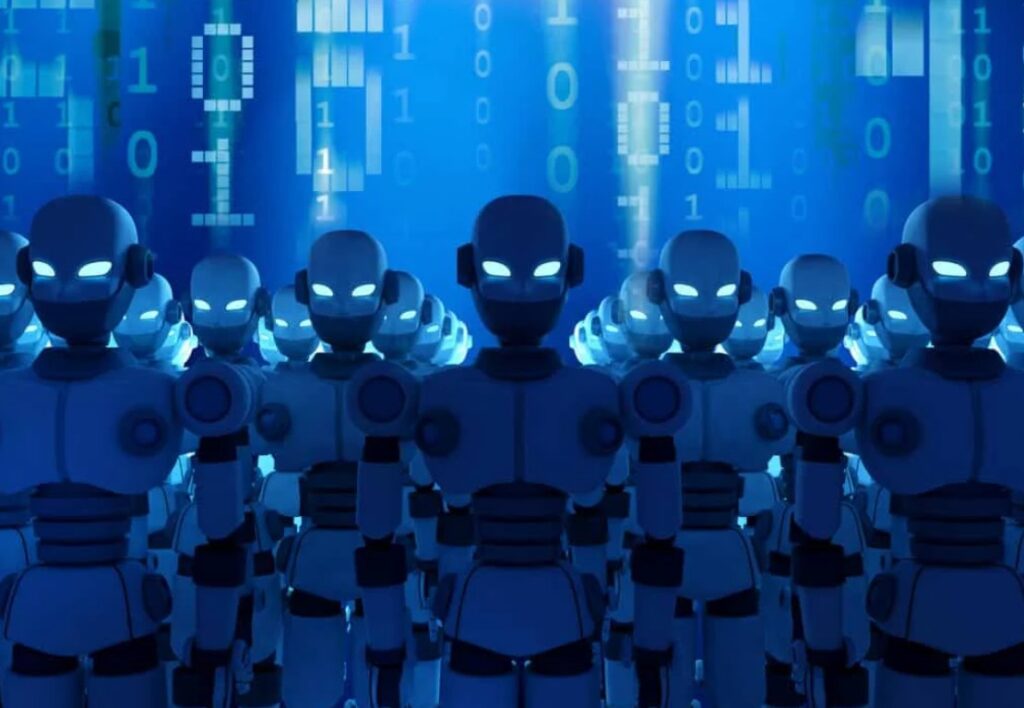
Computer viruses have been wreaking havoc on employees and consumers for decades. The best way to protect your machine from a virus is to install an antivirus software that not only performs regular scans on all of your files, but watches your downloads in real time to check the authenticity of any new software.
Luckily, most viruses can be safely removed from a computer by a trained in-house or third party IT expert, but they often give attackers access to private information before they’re ever discovered.
Some viruses aren’t designed to give attackers manual access to a computer, but instead automatically make any infected machine work as part of a larger network of infected machines known as a botnet.
A danger with this type of cyberattack is that your computer may be used to infect others or may play some role in a larger crime such as DDOS attacks. Avoid these types of viruses by using a trusted antivirus software, and by ignoring emails from unknown senders that ask you to download any files.
5. DDOS Attacks

Distributed Denial of Service (DDoS) attacks occur when a large number of requests are sent to a single website or server at once, overwhelming it and causing it to become unresponsive.
These attacks are often used on larger companies and governmental websites, but can also be used against small online communities and even individuals. To protect your website or online presence from DDoS attacks, it’s best to use SSL or another type of security protocol on your server, and choose website hosting companies that have DDoS protection built into their networking protocols.
You can also implement Captcha challenges, where users must prove they’re not robots, to prevent automated access to important forms and pages on your website.
6. Spyware-based Cyberattacks

Spyware is often difficult to spot on a computer because it’s designed to run quietly in the background to maximize its chances of going unnoticed. This is in contrast to the aforementioned viruses and botnets that typically utilize all the resources they can on any given machine.
Spyware is a category of malicious software that gathers information from a machine or user and reports it back to a group of hackers or cybercriminals. There’s sometimes a blurry line between spyware and legitimate software that was overzealously designed to give its manufacturer a lot of data about its users.
To make sure you don’t install spyware, check with your IT expert or on a trusted website to see if any programs or applications you wish to use are legitimate. You can also check your firewall logs to see how often programs on your machine try to send out data or report back to their manufacturers.
If you fail to prevent a spyware attack, you may end up with compromised usernames, passwords, personal and business files, or simply losing the privacy of your internet usage data.
7. Hardware-based Cyberattacks

While it may sound like a plot device in a high-tech spy movie, hardware for cyberattacks does exist and is easy enough to obtain, even for smaller criminal operations.
One example of such malicious hardware is an infected USB stick that can contain either a virus, botnet software, ransomware, or just software designed to destroy whichever computer is exposed to it. These USB drives are often left in parking lots of important businesses or even where a particular individual is likely to find it.
The attackers simply wait for curiosity to get the best of an employee or individual target, and then plug the USB device in to see what’s on it. The malicious software can do the rest from there to compromise a system.
Another type of hardware used in cyberattacks is keyloggers. While there are spyware programs on the web to track keyboard and mouse input, physical devices can do the same job if plugged into a computer.
Make sure you’re only buying hardware from trusted vendors, and that you’re using reputable repair experts to work with your machines to prevent this type of attack. You can also disable autoplay and even disable USB ports in general, if that method aligns with your computer’s specific usage.
There are countless forms of cyberattacks, but with a little vigilance or you may want to get an IT security audit, you can prevent most of them from compromising your personal information or online presence. The main rules in computer and information safety are to not download anything from unknown or untrusted senders, and to always double check the links in emails and on websites before clicking them.
You don’t have to be a high-profile person or business to become a target of cyberattackers, each of us has data that such criminals consider valuable, and so we all must protect ourselves from these attacks while using the web.


